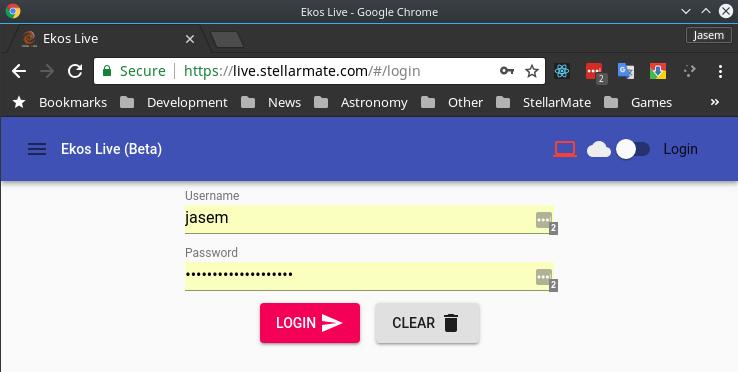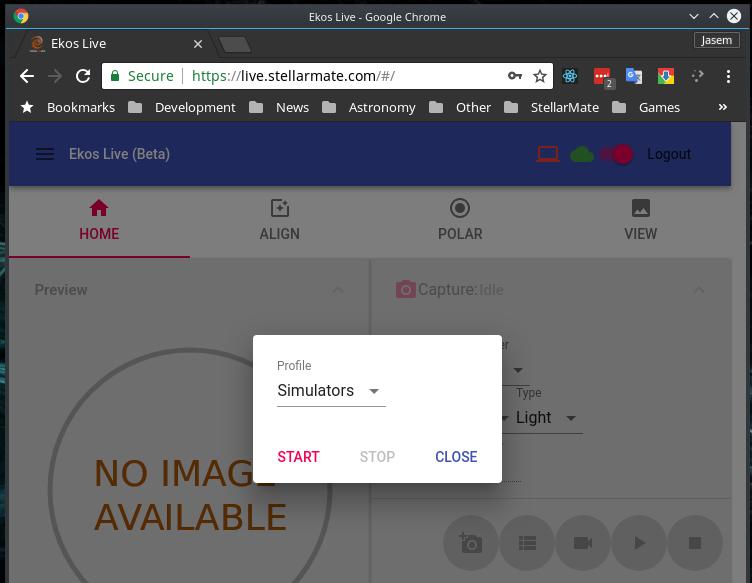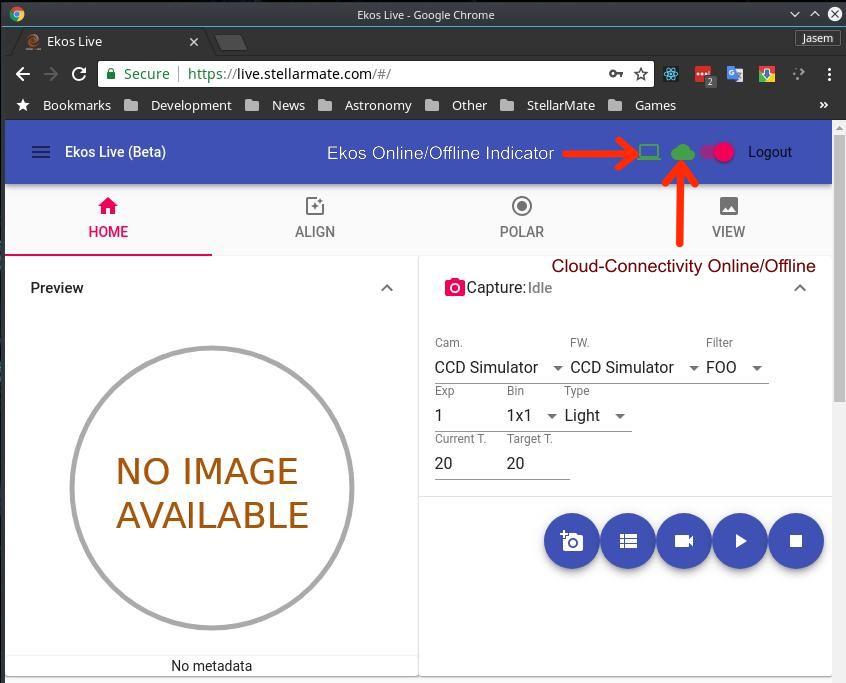The following are the instructions for users of EkosLive Beta on how to get started. You need
KStars Bleeding package from Nightly PPA
repository for this to work! You need to be enrolled in the beta program to use this, so have your StellarMate username & password ready.
1. Connect to EkosLive from KStars
2. Go to EkosLive Website and sign in
3. If Ekos is not online (i.e. you didn't start any profiles yet). Click on the burger menu to bring out Profiles & Settings.
4. Start your desired profile
5. Congrats, now you're online!
The Cloud icon indicates whether you're connect to the EkosLive cloud service or not. The computer icon indicates whether you Ekos is online or not. By default, Cloud Storage and Sounds are disabled. To enable then, go to Settings and turn them on.
If Cloud Storage is enabled, then if you capture a sequence, the images are stored on the cloud. Previews are not stored in the cloud.
No data is saved in the beta program!
Warning! All settings and images on the cloud are going to be deleted after the program is over!
1. Connect to EkosLive from KStars
2. Go to EkosLive Website and sign in
3. If Ekos is not online (i.e. you didn't start any profiles yet). Click on the burger menu to bring out Profiles & Settings.
4. Start your desired profile
5. Congrats, now you're online!
The Cloud icon indicates whether you're connect to the EkosLive cloud service or not. The computer icon indicates whether you Ekos is online or not. By default, Cloud Storage and Sounds are disabled. To enable then, go to Settings and turn them on.
If Cloud Storage is enabled, then if you capture a sequence, the images are stored on the cloud. Previews are not stored in the cloud.
No data is saved in the beta program!
Warning! All settings and images on the cloud are going to be deleted after the program is over!