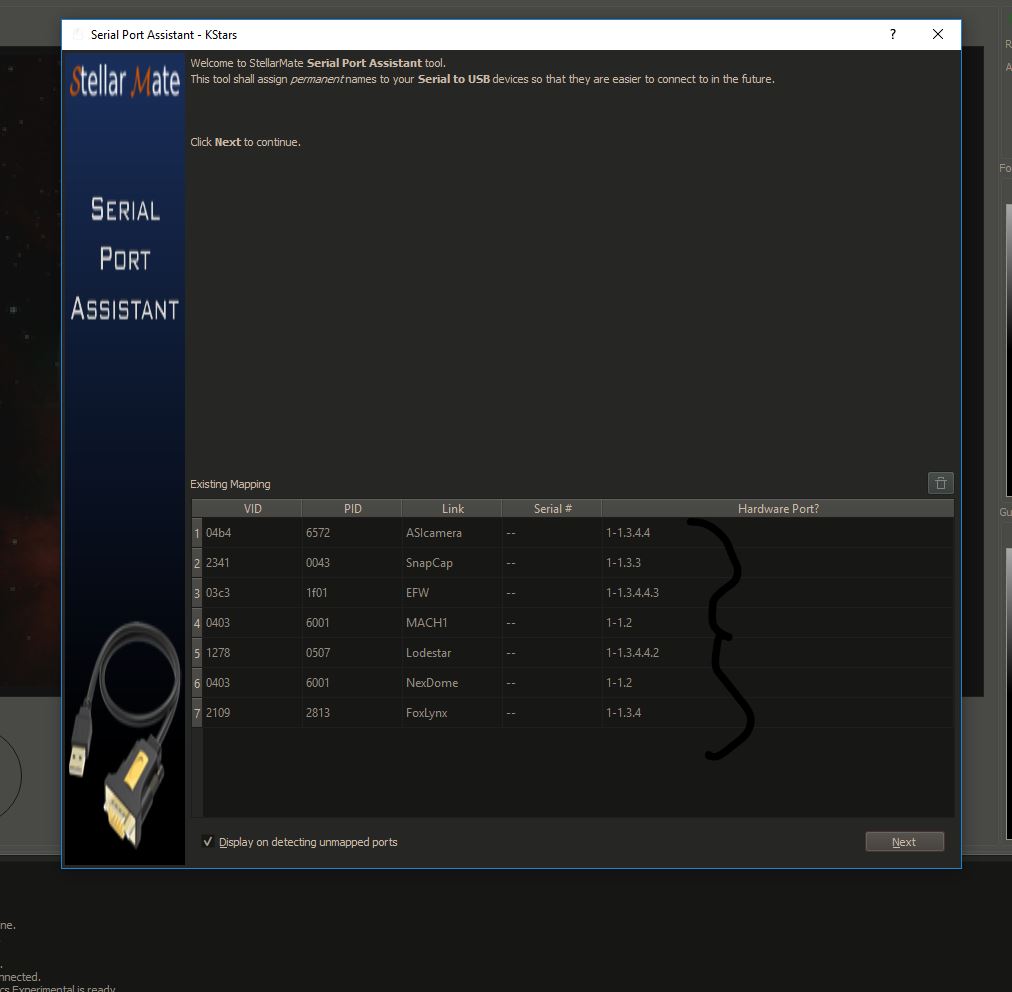I'm sure this has been raised before, but can't seem to find a way forward with it. So, here we go ...
I'm running Kstars nightly builds on Linux Mint, and have tried both GPhoto2 as well as Indi to control my Nikon D3200. I'm running the camera prime as my main camera, with a QHY 5 II guide scope. lsusb sees the Nikon body when I connect it via USB:
lsusb
Bus 002 Device 020: ID 04b0:042c Nikon Corp.
dmesg -w
[13018.896949] usb 2-1: USB disconnect, device number 19
[13036.136798] usb 2-1: new high-speed USB device number 20 using xhci_hcd
[13036.285555] usb 2-1: New USB device found, idVendor=04b0, idProduct=042c
[13036.285561] usb 2-1: New USB device strings: Mfr=1, Product=2, SerialNumber=3
[13036.285565] usb 2-1: Product: NIKON DSC D3200
[13036.285569] usb 2-1: Manufacturer: NIKON
[13036.285573] usb 2-1: SerialNumber: 000006245043
Also, I have a rule set up to prevent mounting the camera as a USB drive:
/lib/udev/rules.d
85-disable-dslr-automout.rules
cat /lib/udev/rules.d/85-disable-dslr-automount.rules shows:
# Nikon
SUBSYSTEMS=="usb", ATTRS{idVendor}=="04b0", ENV{UDISKS_AUTO}="0"
So, everything seems fine, and INDI can connect to the camera, however trying to take a test 2 second exposure, I get the following error:
INDI Ctrl Panel
2019-03-14T20:13:52: [INFO] Starting 2 seconds exposure.
2019-03-14T20:13:52: [ERROR] Exposure failed to save image... Unspecified error
2019-03-14T20:13:39: [INFO] Starting 2 seconds exposure.
I've enabled CCD debugging, and see this in the logs:
Indi CCD Logs
[2019-03-14T20:16:12.174 GMT INFO ][ org.kde.kstars.ekos.capture] - "Job requires 2.000-second images, has 0/3 frames captured and will be processed."
[2019-03-14T20:16:12.178 GMT INFO ][ org.kde.kstars.ekos.capture] - "Capturing 2.000-second image..."
[2019-03-14T20:16:12.223 GMT INFO ][ org.kde.kstars.indi] - Nikon DSLR DSC D3200 : "[INFO] Starting 2 seconds exposure. "
[2019-03-14T20:16:12.223 GMT DEBG ][ org.kde.kstars.indi] - Nikon DSLR DSC D3200 : "[DEBUG] Starting exposure (exptime: 2 secs, mirror lock: 0) "
[2019-03-14T20:16:12.223 GMT DEBG ][ org.kde.kstars.indi] - Nikon DSLR DSC D3200 : "[DEBUG] Mutex locked "
[2019-03-14T20:16:12.223 GMT DEBG ][ org.kde.kstars.indi] - Nikon DSLR DSC D3200 : "[DEBUG] Setting radio/menu widget iso: 3 (800) "
[2019-03-14T20:16:12.223 GMT DEBG ][ org.kde.kstars.indi] - Nikon DSLR DSC D3200 : "[DEBUG] Setting new configuration OK. "
[2019-03-14T20:16:12.223 GMT DEBG ][ org.kde.kstars.indi] - Nikon DSLR DSC D3200 : "[DEBUG] Setting radio/menu widget imagequality: 3 (NEF (Raw)) "
[2019-03-14T20:16:12.223 GMT DEBG ][ org.kde.kstars.indi] - Nikon DSLR DSC D3200 : "[DEBUG] Setting new configuration OK. "
[2019-03-14T20:16:12.224 GMT DEBG ][ org.kde.kstars.indi] - Nikon DSLR DSC D3200 : "[DEBUG] Using internal bulb widget:bulb "
[2019-03-14T20:16:12.224 GMT DEBG ][ org.kde.kstars.indi] - Nikon DSLR DSC D3200 : "[DEBUG] Setting toggle widget bulb: 1 "
[2019-03-14T20:16:12.226 GMT DEBG ][ org.kde.kstars.indi] - Nikon DSLR DSC D3200 : "[DEBUG] Failed to set new configuration value (GP result: -1) "
[2019-03-14T20:16:12.226 GMT DEBG ][ org.kde.kstars.indi] - Nikon DSLR DSC D3200 : "[DEBUG] Exposure started. "
[2019-03-14T20:16:12.226 GMT DEBG ][ org.kde.kstars.indi] - Nikon DSLR DSC D3200 : "[DEBUG] Time left: 1999 ms "
[2019-03-14T20:16:14.127 GMT DEBG ][ org.kde.kstars.indi] - Nikon DSLR DSC D3200 : "[DEBUG] Reading exposure... "
[2019-03-14T20:16:14.226 GMT DEBG ][ org.kde.kstars.indi] - Nikon DSLR DSC D3200 : "[DEBUG] Time left: -1 ms "
[2019-03-14T20:16:14.226 GMT DEBG ][ org.kde.kstars.indi] - Nikon DSLR DSC D3200 : "[DEBUG] Closing internal shutter. "
[2019-03-14T20:16:14.226 GMT DEBG ][ org.kde.kstars.indi] - Nikon DSLR DSC D3200 : "[DEBUG] Using widget:bulb "
[2019-03-14T20:16:14.226 GMT DEBG ][ org.kde.kstars.indi] - Nikon DSLR DSC D3200 : "[DEBUG] Setting toggle widget bulb: 0 "
[2019-03-14T20:16:14.227 GMT DEBG ][ org.kde.kstars.indi] - Nikon DSLR DSC D3200 : "[DEBUG] Failed to set new configuration value (GP result: -6) "
[2019-03-14T20:16:14.227 GMT DEBG ][ org.kde.kstars.indi] - Nikon DSLR DSC D3200 : "[DEBUG] Exposure complete. "
[2019-03-14T20:16:15.228 GMT DEBG ][ org.kde.kstars.indi] - Nikon DSLR DSC D3200 : "[DEBUG] Event timed out #1, retrying... "
[2019-03-14T20:16:16.229 GMT DEBG ][ org.kde.kstars.indi] - Nikon DSLR DSC D3200 : "[DEBUG] Event timed out #2, retrying... "
[2019-03-14T20:16:17.231 GMT DEBG ][ org.kde.kstars.indi] - Nikon DSLR DSC D3200 : "[DEBUG] Event timed out #3, retrying... "
[2019-03-14T20:16:18.232 GMT DEBG ][ org.kde.kstars.indi] - Nikon DSLR DSC D3200 : "[DEBUG] Event timed out #4, retrying... "
[2019-03-14T20:16:19.234 GMT DEBG ][ org.kde.kstars.indi] - Nikon DSLR DSC D3200 : "[DEBUG] Event timed out #5, retrying... "
[2019-03-14T20:16:20.234 GMT DEBG ][ org.kde.kstars.indi] - Nikon DSLR DSC D3200 : "[DEBUG] Event timed out #6, retrying... "
[2019-03-14T20:16:21.236 GMT DEBG ][ org.kde.kstars.indi] - Nikon DSLR DSC D3200 : "[DEBUG] Event timed out #7, retrying... "
[2019-03-14T20:16:22.237 GMT DEBG ][ org.kde.kstars.indi] - Nikon DSLR DSC D3200 : "[DEBUG] Event timed out #8, retrying... "
[2019-03-14T20:16:23.237 GMT DEBG ][ org.kde.kstars.indi] - Nikon DSLR DSC D3200 : "[DEBUG] Event timed out #9, retrying... "
[2019-03-14T20:16:24.238 GMT DEBG ][ org.kde.kstars.indi] - Nikon DSLR DSC D3200 : "[DEBUG] Event timed out #10, retrying... "
[2019-03-14T20:16:24.241 GMT INFO ][ org.kde.kstars.indi] - Nikon DSLR DSC D3200 : "[ERROR] Exposure failed to save image... Unspecified error "
[2019-03-14T20:16:24.242 GMT INFO ][ org.kde.kstars.ekos.capture] - "Capture failed. Check INDI Control Panel for details."
Does anyone have an idea how I can solve this?